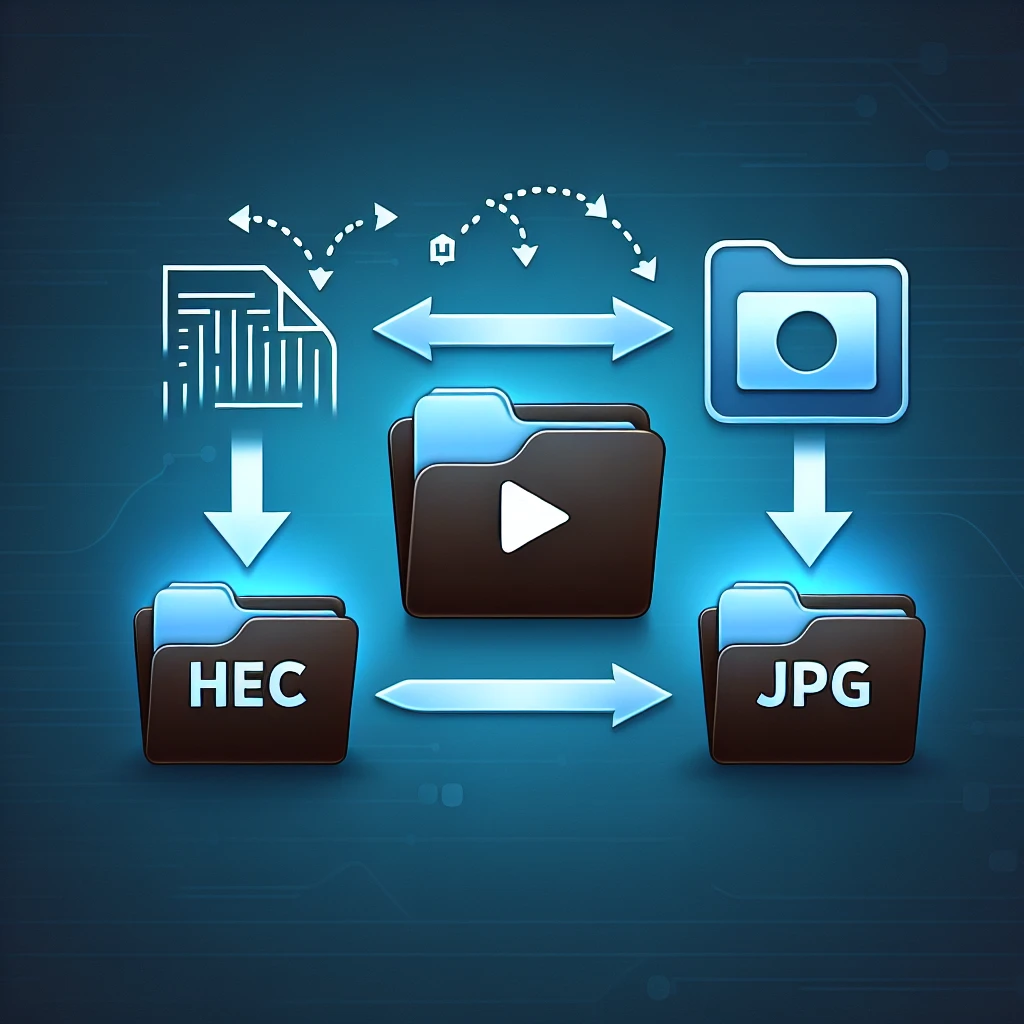Switching from HEIC to JPG can be a breeze if you know the right tools and techniques. This comprehensive guide explores different methods to convert your HEIC images to the widely compatible JPG format. Learn how to make heic to jpg quickly and easily.
Understanding the Need for HEIC to JPG Conversion
HEIC, or High Efficiency Image Format, is known for its superior compression capabilities, allowing for smaller file sizes without significant quality loss. However, its limited compatibility can be a hurdle when sharing images or working with older software. Converting to JPG ensures broader compatibility across various devices and applications.
Online HEIC to JPG Converters: Speed and Simplicity
Online converters offer a convenient way to transform HEIC images to JPG without installing any software. These platforms typically involve uploading your HEIC file, initiating the conversion, and then downloading the resulting JPG. They are ideal for quick conversions and handling a small number of files.
Benefits of Online Converters:
- No software installation required
- Easy to use interface
- Accessibility from any device with internet connection
Considerations for Online Converters:
- Internet connection is necessary
- Potential privacy concerns with sensitive images
- File size limitations may exist
Offline Converters: Flexibility and Control
Offline converters, typically software applications installed on your computer, provide more control and flexibility over the conversion process. They often offer advanced features like batch conversion and customization options for image quality and size. This method is suitable for handling large numbers of files or when privacy is a primary concern.
Benefits of Offline Converters:
- No internet connection required after installation
- Enhanced privacy for sensitive images
- Batch conversion capabilities
- Advanced customization options
Considerations for Offline Converters:
- Requires software installation and disk space
- Learning curve for some software
Built-in System Tools: Leveraging Your Operating System
Some operating systems offer built-in tools or functionalities that can handle HEIC to JPG conversion. These tools provide a convenient option for basic conversions without resorting to external software or online services. They are often integrated with file explorer or preview applications.
Benefits of Built-in Tools:
- No additional software or internet connection needed
- Simple and readily available
Considerations for Built-in Tools:
- Limited features and customization options
- May not be available on all operating systems
Choosing the Right Conversion Method
The best method for HEIC to JPG conversion depends on your specific needs and circumstances. For quick, occasional conversions, online tools or built-in system functionalities might suffice. For frequent conversions, large batches of files, or enhanced privacy, dedicated offline converter software is usually the more efficient and secure option.
Maximizing Image Quality during Conversion
Regardless of the chosen method, preserving image quality is crucial. Opt for tools or software that allow you to control the output JPG quality. Higher quality settings result in larger file sizes, while lower settings reduce file size at the expense of some image detail.
HEIC2JPG.CC: A Seamless Conversion Experience
HEIC2JPG.CC stands out as a reliable and efficient online HEIC to JPG converter. This platform offers a user-friendly interface and prioritizes user privacy. With its straightforward process, converting HEIC images becomes a simple drag-and-drop affair. No registration is required, and the service is entirely free to use. HEIC2JPG.CC understands the importance of privacy and ensures all uploaded files are automatically deleted after processing. For users seeking a hassle-free and secure online conversion experience, HEIC2JPG.CC is an excellent choice. Visit Google Search Help or Wikipedia for more information on image formats and conversions.